The Event Diary
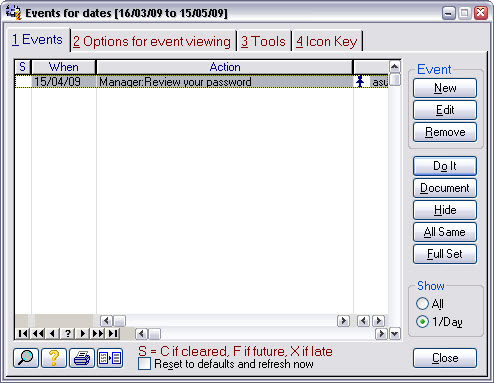
What is it? |
Your master to-do list of everything that must be done to meet your current commitments. |
When do I do it? |
Whenever you login to Match-IT. |
How do I get there? |
Automatic |
What must I do? |
Highlight the event of interest. |
Notes
